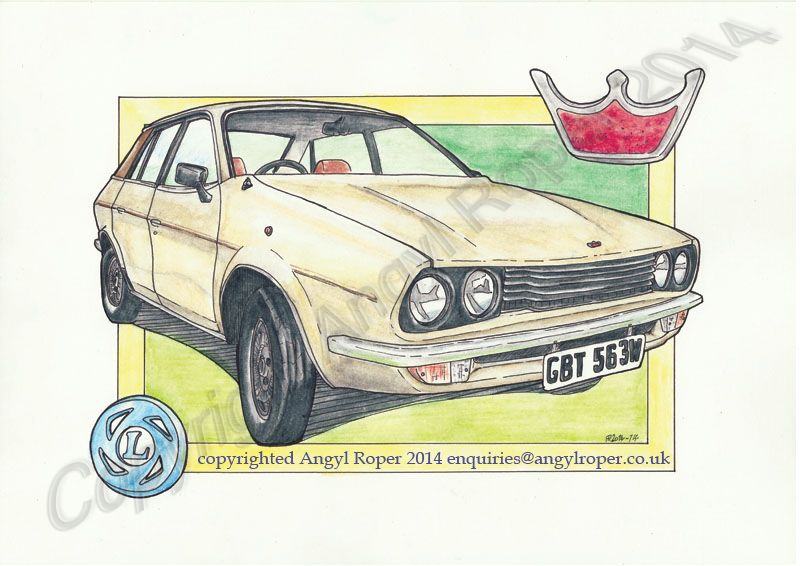Artwork - 7/7 Metro & Fiesta
Re: Artwork - 23/01 Vauxhall Ventora commission
True it does, but making their life a bit harder can only help. Can't it? 
Re: Artwork - 23/01 Vauxhall Ventora commission
I present to you the challenge of putting a more visible watermark on any of the previously posted images that doesn't in some way utterly obscure the picture and irritate you as a viewer then. 
Re: Artwork - 23/01 Vauxhall Ventora commission
Something self-indulgent.


Re: Artwork - 23/01 Vauxhall Ventora commission
Challenge acceptedvulgalour wrote:I present to you the challenge of putting a more visible watermark on any of the previously posted images that doesn't in some way utterly obscure the picture and irritate you as a viewer then.
Re: Artwork - 23/01 Ventora & Princess
That is fairly unobtrusive, but I have no idea how you've done it... educate me?
Re: Artwork - 23/01 Ventora & Princess
and how do we take it off 
Re: Artwork - 23/01 Ventora & Princess
Lots of programs have the ability to add a "watermark" including the gimp which is free. you need to open your picture, create a new layer, write (or draw) your watermark on to it and change the opacity until it looks like a watermark rather than vivid text.
If you like I can put together some proper instructions.
If you like I can put together some proper instructions.
Understeer: when you hit the wall with the front of the car.
Oversteer: when you hit the wall with the back of the car.
Horsepower: how fast you hit the wall.
Torque: how far you take the wall with you.
Oversteer: when you hit the wall with the back of the car.
Horsepower: how fast you hit the wall.
Torque: how far you take the wall with you.
Re: Artwork - 23/01 Ventora & Princess
^^^ WHS  I used photoshop, but pretty much any photo editing software should allow you to add any text of your choosing and style, and allow you to size it to suit, and make it see through, even MS paint could probably manage it.
I used photoshop, but pretty much any photo editing software should allow you to add any text of your choosing and style, and allow you to size it to suit, and make it see through, even MS paint could probably manage it.
Re: Artwork - 23/01 Ventora & Princess
I'll have a play with opacity layers then. For someone that's used to using Photoshop for customising photographs you'd think I'd know how to do that sort of thing but no, I'm some sort of idiot instead.